Bulk SMS Software - Professional
Advanced keystroke recorder saves user activities in an encrypted log files with option to mail user log files at specified E-mail address or upload log file via FTP server for accessing log at any remote location. Invisible Key logging utility runs in background and does not appear in Installation path, Start menu or Add/Remove programs list.
Software helps in monitoring computer activities like Chatting, playing online games, visiting Online Shopping sites or Social Network sites performed by employees during office hours when you are not around.
🔶 Software composes and sends mass sms to a group or multiple cell phone users or to a list of phone book from PC/Desktop to mobile phone using GSM based technology or Windows based mobile phone. Bulk Text Messaging Software Professional helps you to get in touch with multiple or group of people simultaneously.
🔶 Software offers end-to-end text messaging solution for corporate mobile messaging, business advertisement, product promotions etc that significantly reduces time-to-decision and improves service value to customers.
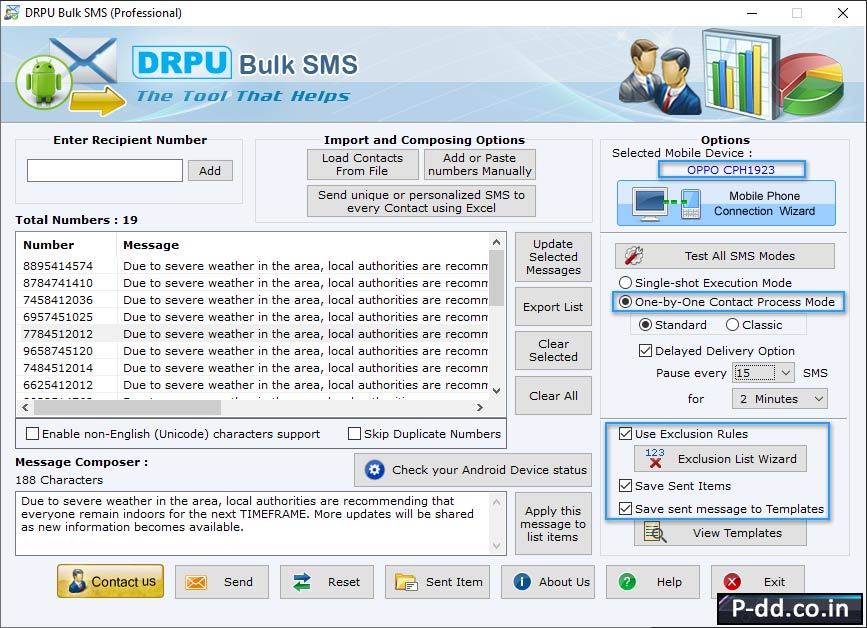
Are you looking for a comprehensive desktop sms software that :
- 🔶 Allows you to send text messages from your desktop screen to multiple number of mobile users
- 🔶 Easily send personal customized SMS Text messages to all your contacts
- 🔶 Easily works with GSM/Windows mobile phone brands like HTC, Sony Ericsson, Samsung, LG, Nokia, HP, Motorola etc.
- 🔶 Saves your precious time and money other than using telephonic services.
- 🔶 Sends sms in your own regional language.
📝 Software Features:
- ✔ Allow ANI (all National, International) users to send SMS messages to mobile phones.
- ✔ Import phone number list from Text file/Excel file format saved in PC.
- ✔ Provides facility to send SMS using Delayed Delivery Options.
- ✔ Prevent delivery of sms to duplicate number at the same time.
- ✔ Advance option to send Notification or Standard SMS as per user convenience.
Note:
If you are using a Microsoft Windows based mobile phone then take note of the following points - Synchronizing phone with PC to transfer information, settings, and files. Synchronization is handled with different applications for Windows 7, Windows Vista and Windows XP or earlier. So please check which operating system your PC is running and choose the appropriate option listed below.
- 🔶 If computer system is running on Windows 7, Windows Vista then synchronization settings will be managed through Windows Mobile Device Center.
- 🔶 If computer system is running on Windows XP or earlier then synchronization settings will be managed through Microsoft ActiveSync.
